The personal account in the electronic catalog is designed to determine the debts in the library, the editions on hand, and the history of book loans.
You can watch the video instructions here (click to go).
Users registered in the Al-Farabi Library have several ways to find out their debts, check the availability of books registered in the reader’s form.
One of the ways is traditional, this is a visit to the library, the other way is to contact through the contacts of the library or use the service “Ask a question to the librarian”, but the best way is to check it yourself through your personal account. This function works both on the computer and on the user’s smartphone with Internet access.
If the user is a student or teacher, an employee of the KazNU named after al-Farabi, then he uses the data of the ID-card, if he is a third-party user, then he enters the data of the document that he used during registration.
Go to our lib.kaznu electronic catalog and follow the instructions.
Instructions:
In the “Last name” field, enter the last name indicated on the ID-card, and in the “Password” field – the ID-card number, third-party users indicate the last name written in the document when registering at the library and the document number (for example, the number of the identity card or national passport ).
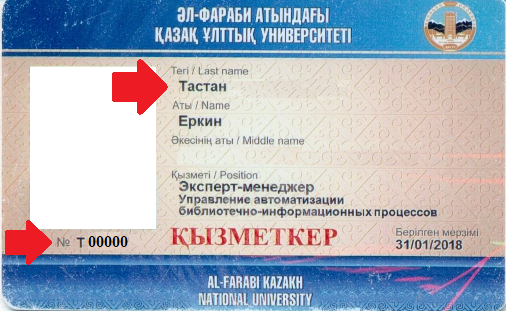
Next, click on the “Reader’s Form” menu and you will receive information not only about the publications you have on hand, but also about the availability of debt, if the return period has expired, and the history of book loans.



