An electronic rack allows you to get acquainted with relevant works divided into thematic sections.
Using the arrows to change sections, you can select the following sections:
1. Faculties
2. Popular books requested by our readers
3. Books that famous personalities read
4. Books read by the President of the Republic of Kazakhstan Tokaev Kasym-Zhomart Kemelevich
and other sections that will be regularly added and updated by our specialists.
Instructions for use of the electronic rack.
1. Select a section
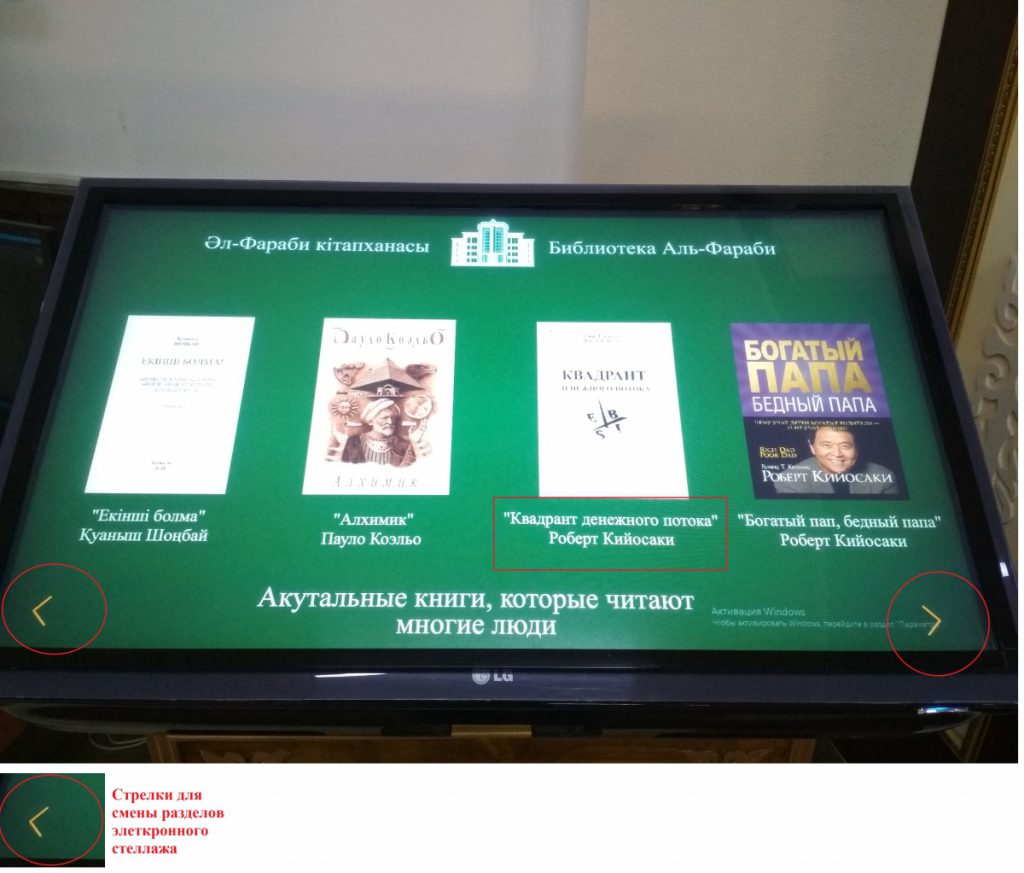
2. Select a book by clicking on its title
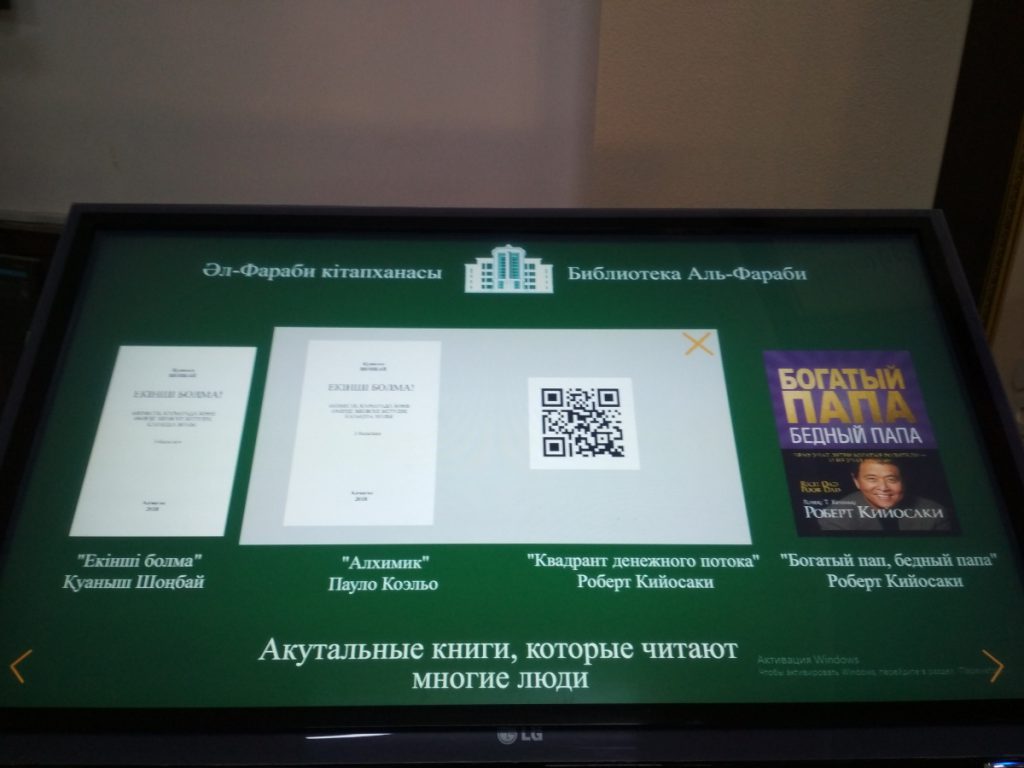
3. Point the phone at the QR code, aim so that the glare does not hit the screen.
Attention! The QR code scanner on Xiaomi and Iphone devices is integrated into the camera. Start the camera, point to the screen, you will be asked to open a document or go to the site.
If your device does not have a scanner, download the application to your phone in the Play Market or AppStore
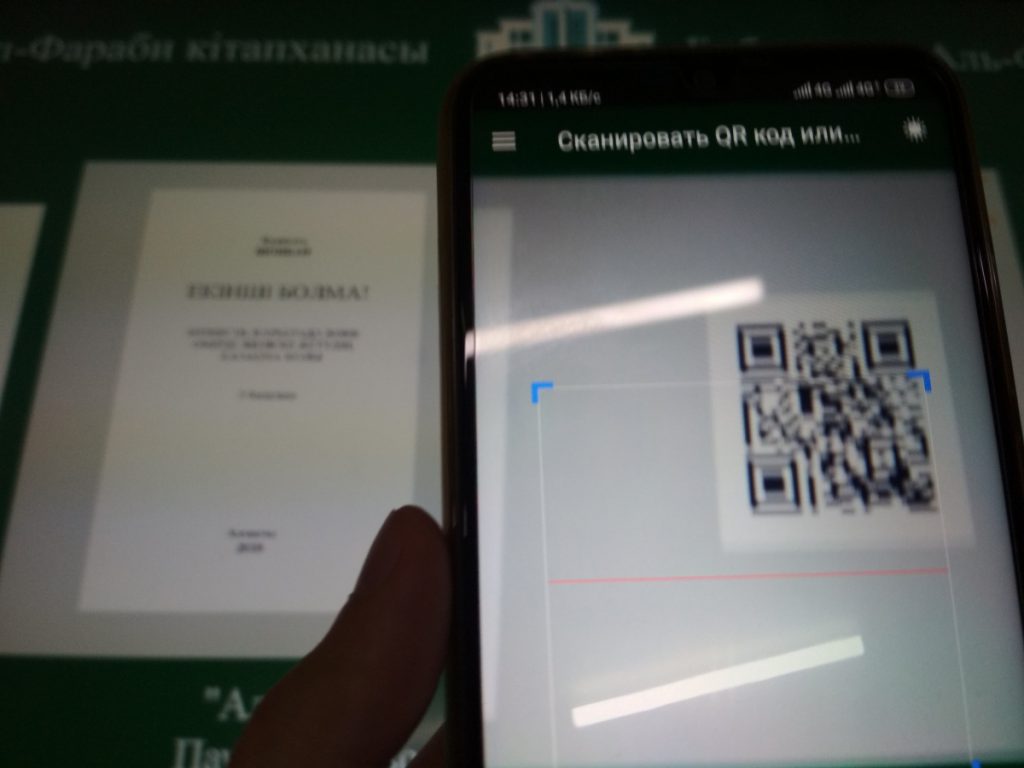
4. Next, follow the link that opens on the phone and get access to the book.
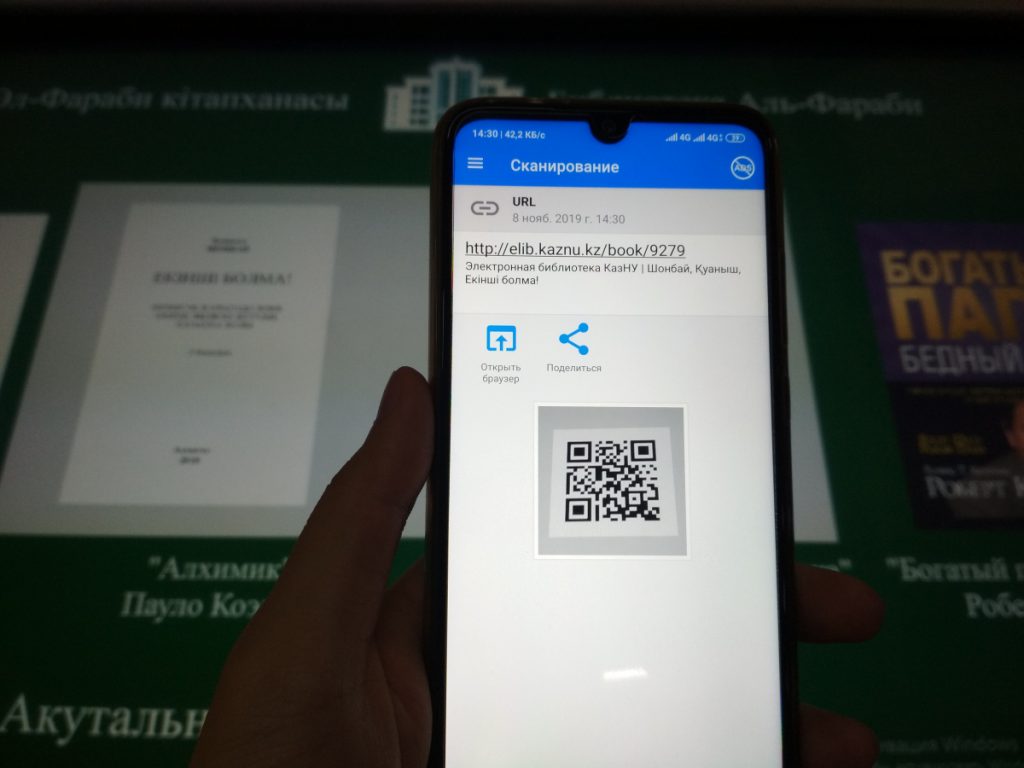
Attention! Books uploaded to the electronic bookcase are also available in the full-text database of our Library. To go to the Full-text database, click here.



